Use Set Size to enter a real measurement of the garment, quilt block or fabric so that it will be displayed at real size when it is used as the background or appliqué fabric. Fabric is measured differently than garments and quilt blocks.
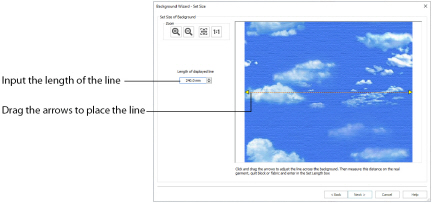
The cropped section of fabric is shown in the preview. Click and drag the arrows at either end of the yellow line to place a line across the picture. This should match a measurement you have made across the same area of the real fabric.
Then enter the length of the line in the ’Length of displayed line’ text box, or use the up/down arrows.
Garments and Quilt Blocks
For garments and quilt blocks, the length can be from 1mm to 2000mm.
Fabric
For fabric, the length can be from 1mm to 300mm. However, the fabric tile must not be larger than 300mm x 300mm, so if the line does not span the whole picture it must be shorter than 300mm.
If the length would make the fabric tile larger than 300mm in either dimension, a message will appear. Repeat the process so that the tile is smaller.
Click OK and the measurement you entered will be shown next to the picture. Check that the line and the length matches the measurement you made of the real fabric. If desired, click and drag the arrows to place a new line and re-enter the line length.
When the line is measured correctly, click Next.