Use the Choose Background page of the Background Wizard to load an existing background or create a new background.
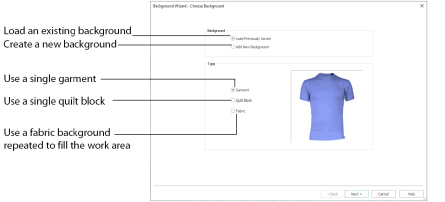
When you click Next, you may browse and select an existing background.
See Load an Existing Background with the Background Wizard.
When you click Next, you can make a new background from a picture or a digital source such as a scanner or digital camera.
See Make a New Background with the Background Wizard.
The Type will affect the choices that are available in some pages of the Background Wizard.
Load or create a garment. A garment is shown as a single item as a background for embroideries and decorations.
Load or create a quilt block. A quilt block is shown as a single item as a background for embroideries and decorations.
Load or create a fabric background. A fabric is repeated to fill the work area.