Load an Existing Background with the Background Wizard
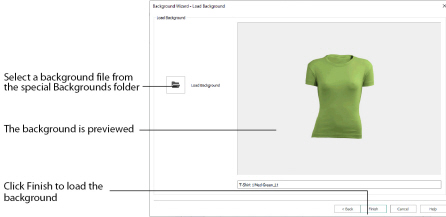
Use the Load Background page of the Background Wizard to select a previously saved garment, quilt block or fabric background. Click the Load Background icon
to select a garment, quilt block or fabric, as chosen under Type in the start page. Only backgrounds of the correct Type will be shown in the browser.
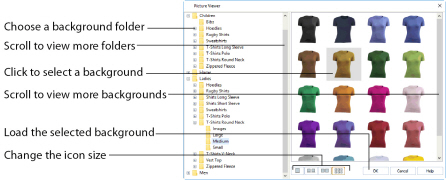
Open a folder, and scroll down and click a background to select it.
Click the thumbnail of the desired background and it will be shown on the Load Background page. The file name is shown in the box under the preview.
When the desired background is shown, click Finish to close the wizard and display the selected background in the work area.