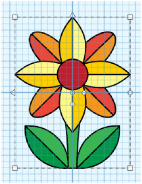Use the Design Gallery ![]() to add any of the clipart pictures included with your mySewnet™ Draw & Paint. An added Gallery design is automatically selected, ready to be moved or copied.
to add any of the clipart pictures included with your mySewnet™ Draw & Paint. An added Gallery design is automatically selected, ready to be moved or copied.
To see the name of a Gallery design, position the arrow pointer over the desired thumbnail. A label showing the file name will appear.
Use Multiply to automatically create copies of Gallery designs.
Shortcut
-
Insert tab:

-
Keys: Alt, I, M
Add a Gallery design to Your Drawing
-
Click the Design Gallery icon
 and the Viewer dialog box will be displayed.
and the Viewer dialog box will be displayed. -
To look at Gallery designs in a different folder, select a folder in the browse pane on the left.
-
Scroll down to see more Gallery designs, if available.
-
Click a thumbnail picture to select a Gallery design, then click the Open button at the bottom of the window. Alternatively, double-click on a thumbnail picture to load the Gallery design onto the screen. The Gallery design is placed in the picture with a selection box around it.
-
Click and drag the newly placed Gallery design to the required position on your picture. You can also resize the Gallery design, and flip it or rotate it. You may need to move the Viewer dialog box out of the way to position the Gallery design where you want it (click and drag the Viewer dialog box using its title bar).
-
Use the scroll bar on the right to display all the Gallery designs in the folder, and click a picture to choose a new Gallery design.
-
Continue adding Gallery designs as required. When you select the next Gallery design, the previous design is deselected.
Each Gallery design is inserted as a group, so it can be separately selected later. -
Click Close to finish adding Gallery designs.
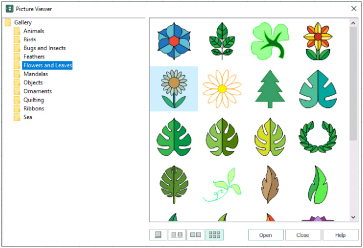
The browser only looks for Gallery designs folders in ProgramData\mySewnet\Embroidery1\Gallery