Use Insert Lettering ![]() to add text to your picture in any TrueType® or Open Type® font available on your computer. Text is drawn using the selected line and fill colors.
to add text to your picture in any TrueType® or Open Type® font available on your computer. Text is drawn using the selected line and fill colors.
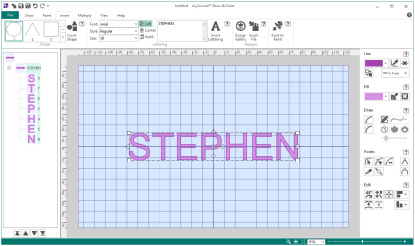
Choose from Regular, Bold, Italic or Bold Italic styles, and adjust the font size in points. Then enter the desired text and click Insert Lettering ![]() . The text then appears in the center of the canvas in a highlighted box that may be moved, resized or rotated. Create multi-line text by pressing ENTER while typing in the Text box.
. The text then appears in the center of the canvas in a highlighted box that may be moved, resized or rotated. Create multi-line text by pressing ENTER while typing in the Text box.
Use the Alignment tools to align multi-line text to the Left ![]() , Center
, Center ![]() or Right
or Right ![]() .
.
Shortcut
-
Insert tab:

-
Keys: Alt, I, L
Add Lettering to Your Drawing
-
Select the desired colors for line and fill in the Design Panel.
-
Click the drop-down arrow for the Font and select the desired TrueType® Font installed on your computer.
-
Click the drop-down arrow for Style and choose Regular, Bold, Italic or Bold Italic.
-
Set the size in points by typing in a number, or click on the drop-down arrow and choose a point size.
-
Choose the Alignment for your text.
-
Click in the Text box and the arrow cursor becomes an I-bar.
-
Type the desired text. Press Enter to create a new line and type more text.
-
Click the Insert Lettering icon
 . The lettering is placed on the canvas. The selection box has handles to adjust it.
. The lettering is placed on the canvas. The selection box has handles to adjust it. -
If desired, use the resize handles to make the text bigger or smaller. Hold down Shift to resize proportionally, and Ctrl to resize from the center. Use the rotate handle to rotate the text to any degree.
-
Click anywhere outside the box to deselect.
Use Pick Line Color ![]() or Pick Fill Color
or Pick Fill Color ![]() to select colors from the picture.
to select colors from the picture.

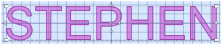
Use Multiply to automatically create copies of the text.