Use Quick Color Themes for quick selection of thread colors using a related set of colors. Create your own Quick Color Themes, which are available for selecting thread colors in mySewnet™ Digitizing, and in the Color Selection dialog box in other modules. Also use Quick Color Themes to set fabric colors in the Appliqué Selection dialog box.
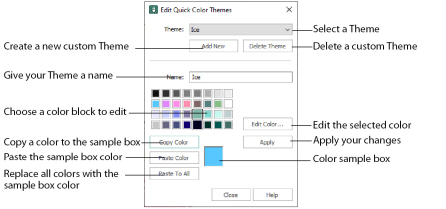
Select a Quick Color
-
Open a dialog box with the Quick Colors area.
-
Click the drop-down menu below, or to the right of the Quick Colors to choose a Quick Color Theme.
In this menu you can also select Edit Themes to create a new theme, or edit a Custom theme. -
Click the desired Quick Color. The nearest shade that is available from the current thread range will be selected.
This is also a quick way to jump to threads of that color (for example, click light yellow in the Standard Theme to jump to light yellow thread shades).