Create designs with the Freehand, Point and Bezier draw functions. Move points to adjust your drawing.
Use the Draw tab ![]() of the Design Panel to select colors, and to draw and edit your design.
of the Design Panel to select colors, and to draw and edit your design.
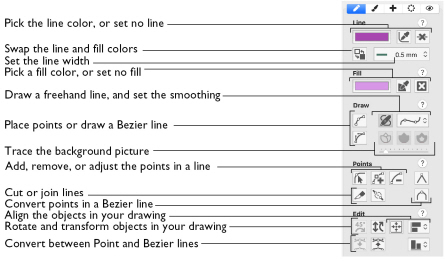
|
To learn how to |
Go to |
|---|---|
|
Choose a color for lines and fills |
|
|
Drawing lines and fills |
|
|
Drawing Bezier curves |
|
|
Move and edit points |
|
|
Convert points in Bezier objects |