Use Standard Backstitch ![]() to outline traditional cross stitch designs or to create blackwork. Standard Backstitch places lines along the sides of grid squares or diagonally across grid squares. Standard Backstitch is stitched out after the crosses.
to outline traditional cross stitch designs or to create blackwork. Standard Backstitch places lines along the sides of grid squares or diagonally across grid squares. Standard Backstitch is stitched out after the crosses.
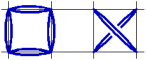
Use single-click to place or erase individual lines of Standard Backstitch, or drag to draw connected Standard Backstitch lines.
Only standard backstitch can be placed or erased when Standard Backstitch is selected. Crosses, freehand backstitch and French knots are unaffected.
Note: Two diagonal Standard Backstitch lines can produce an effect similar to a Full Cross. It is recommended to avoid placing this in the same square as a Full Cross, because the backstitch will stitch on top of the cross and hide it.
To Draw a Standard Backstitch Line
-
Select Standard Backstitch
 in the Create window
in the Create window  , then click or drag on the work area to draw or replace backstitch lines.
, then click or drag on the work area to draw or replace backstitch lines.
Note: Select Erase ![]() or press the Option key when drawing to erase backstitch.
or press the Option key when drawing to erase backstitch.