Use Freehand Backstitch ![]() to place lines of stitches that can be of any length, with each end snapping to half grid spacing. Each line of freehand backstitch is placed individually by dragging.
to place lines of stitches that can be of any length, with each end snapping to half grid spacing. Each line of freehand backstitch is placed individually by dragging.
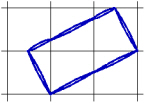
Note: When stitches are created, stitch points are placed along the freehand lines where they cross the grid. The end points of the complete line control whether or not a particular line of freehand backstitch is connected to any other lines of backstitch.
Only one line of freehand backstitch can go between any given pair of points on the grid. However, multiple layers of freehand backstitch may be placed on top of each other, as long as they each have at least one different end point. This can be used for different effects, such as making the edge of lacework secure.
To Draw a Freehand Backstitch Line
-
Select Freehand Backstitch
 in the Create window
in the Create window  , then click or drag on the work area to draw or replace backstitch lines.
, then click or drag on the work area to draw or replace backstitch lines.
Note: Select Erase ![]() or press the Option key when drawing to erase backstitch.
or press the Option key when drawing to erase backstitch.