Create Stitches and Shapes Window
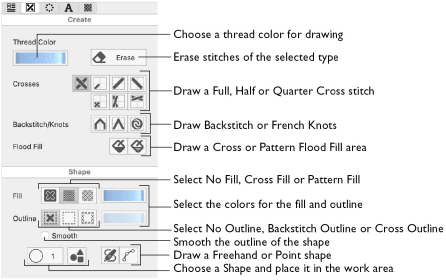
|
To learn how to |
Go to |
|---|---|
|
Select a thread color for drawing stitches |
|
|
Choose a drawing color from the picture or design |
|
|
Add a thread color to the pop-up palette |
|
|
Draw crosses on the design area |
|
|
Draw backstitch on the design area |
|
|
Draw French Knots |
|
|
Draw a cross or pattern Flood Fill area |
See Flood Fill an Area with Crosses and Flood Fill an Area with a Pattern. |
|
Erase an area of stitches |
|
|
Draw a shape with an outline and fill |
|
|
Draw a Freehand or Point Shape |
|
|
Use Multiply to create symmetrical designs quickly and easily |