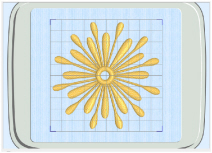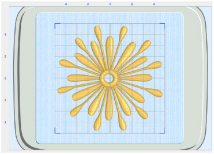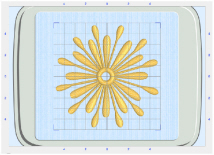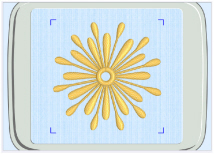Use the grid options to turn the background grid on and off, optionally with numbered grid lines. The grid may be used to help align stitches, adjust selected blocks and so on. The grid options are: Grid On, Grid Numbered Half, Grid Numbered Full and Grid Off.
All open embroideries use the same grid option, and the setting is remembered for the next mySewnet™ Stitch Editor session.
|
|
|
|
Use Grid On to show the grid. |
Use Grid Numbered Half to show the grid with the even grid lines numbered on the top and left. |
|
|
|
|
Use Grid Numbered Full to show the grid with the even grid lines numbered on all sides. |
Use Grid Off to hide the grid. |
The grid is initially set at 10mm intervals, so the apparent size will vary depending on the size of the currently active embroidery and the zoom level. Adjust its size between 2mm and 50mm using the General Preferences.
To set the grid
-
Choose View > Grid > Grid On
-
Choose View > Grid > Grid Numbered Half
-
Choose View > Grid > Grid Numbered Full
-
Choose View > Grid > Grid Off