Click Settings
to display the Settings, then click Edit
to change the Settings for the embroidery. The Settings dialog will appear.
Use Ctrl+Enter to start a new line of text.
Up to 2000 characters can be entered in the Settings.
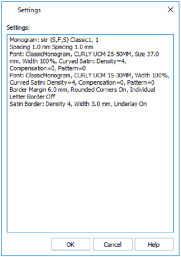
Change the Settings for an Embroidery
-
Select the window and the embroidery for which you want to amend the settings.
-
Click Settings

.
-
Click Edit

.
-
In the Settings text box make your desired changes to the Settings.
-
Click OK to save your amended Settings.
Use Ctrl+Enter to start a new line of text.