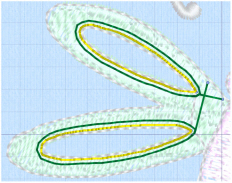Use the Cutwork ![]() features to draw a cutwork needle line within your design, optimized for the INSPIRA™ Cutwork Needle Kit. There are two cutwork options:
features to draw a cutwork needle line within your design, optimized for the INSPIRA™ Cutwork Needle Kit. There are two cutwork options:
-
Freehand Cutwork Line

-
Point Cutwork Line

Use cutwork needle lines for reverse appliqué embroideries and free-standing lace, or simply to cut out a shape or design.
About Cutwork Needle Lines
The stitch points for cutwork needle lines are very close together (0.3mm).
Where two cutwork needles are used, the two lines are represented by the colors red and yellow. Where four needles are used, the four lines are red, yellow, green and blue. The gaps in these lines represent the secure points.
Surrounding the cutwork lines are the more widely spaced points for the stabilizing line. (As the points for the cutwork lines are placed on top of each other, you cannot see the separate lines.)
Use the Move and Merge functions for Color Blocks when changing the order of designs with multiple areas of cutwork and stabilizing lines, as ColorSort may occasionally merge stabilizing lines in these circumstances.