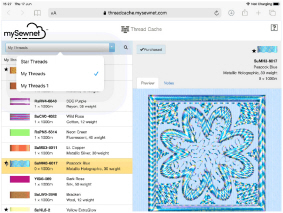Using the Thread Cache website on your mobile
Use the Thread Cache website to view the threads in your My Thread databases on your mobile device.
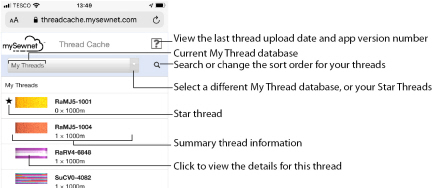
-
On a phone or other narrow screen device, tap to view the details for a thread.
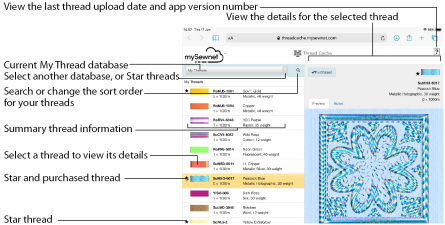
-
On a tablet or other wide screen device, the details for the selected thread are displayed.
-
On your mobile device, open the Thread Cache website:
threadcache.mysewnet.com -
In the main window, tap the desired thread.
On a tablet the thread details are displayed in the pane on the right. On a phone the thread details are displayed on a separate page.
Use mySewnet™ Thread Cache to update your threads on the website.
In the Display drop-down list, choose a My Thread database, or Star Threads.
Star Threads selects only threads that you highlighted with a star in mySewnet™ Thread Cache.
|
|
|
|
Phone |
Tablet |
Select a Different My Thread Database
Use the My Threads database drop-down list to select a My Thread database or Star Theads.
-
On your mobile device, open the Thread Cache website: threadcache.mysewnet.com
-
In the main window, select a My Thread database from the drop-down list, or select Star Threads to view only your star threads.
-
Highlight the desired threads with a star in mySewnet™ Thread Cache. See Viewing and Sorting Threads in a My Thread Database and Star.

-
Upload your updated My Thread database to the mySewnet™ Thread Cache website. See Upload a My Thread Database to the Cloud.
-
On your mobile device, open the Thread Cache website: threadcache.mysewnet.com
-
In the main window, select Star Threads in the My Threads database drop-down list.
The Star Threads in your My Threads databases are displayed.