View Your Threads on Your Mobile Device
Enter your Cloud Connection details to view your thread databases on your mobile device.
Open the Thread Cache Website on your Phone or Tablet
-
Open the web browser on your phone or tablet.
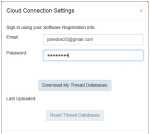
-
Browse to threadcache.mysewnet.com.
-
If needed, enter your mySewnet™ account email address and password to view your threads.
-
The thread databases that you uploaded to the Software Registration Database are downloaded to your mobile device. See Upload a My Thread Database to the Cloud.