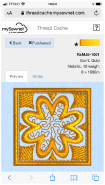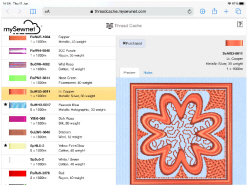The details for the selected thread show the thread information (range, number, name, type and weight), whether it is starred, any notes, and a preview using the thread. Set the thread to Purchased when you have added to your stock.
|
|
|
|
Phone |
Tablet |
Note: Information on Purchased threads is not preserved when the My Thread database is next updated.
View the details for a thread
-
On a tablet, tap to highlight a thread. The thread details are displayed in the pane on the right.
-
On a phone, tap the thread name to view the Thread window.
-
On your mobile device, open the Thread Cache website:
threadcache.mysewnet.com -
In the main window, tap to select a thread.
-
In the Thread pane, tap Purchased to select the Purchased button. In the My Threads window, the thread is now marked with a P.
-
When you are back at your computer, update the thread spool information in your My Thread databases in mySewnet™ Thread Cache.
Note: Information on Purchased threads is not preserved when a My Thread database is next updated on your mobile device.