There are three types of backgrounds used in the Background Wizard: Garment, Quilt Block and Fabric. There is a folder for each background type within the special Backgrounds folder.
A garment is treated as a single item, so the garment is shown once on the mySewnet™ Embroidery screen. Use the garment setting for a background you want to show once, such as a blouse, a sweater, a tote bag or a pillowcase.

General garment categories are provided.
A quilt block is treated as a single item, so the quilt block is shown once on the mySewnet™ Embroidery screen. Use the quilt block setting to preview your embellishments to quilt blocks.
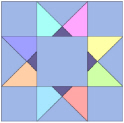
Fabric is treated as a swatch from a large area of fabric, so it is repeated to fill the work area. Use the fabric setting for a background that you want to have repeated, such as large home decorating projects (curtains, tablecloths or bed covers).

General fabric categories are provided.
Examples of the garment, quilt block and fabric backgrounds are shown in the Backgrounds subfolder of the Sample Guides.
Examples of backgrounds with placement guidelines for monograms are shown in the mySewnet™ Monogram Template Guide.pdf in the same subfolder.
When you add a new background to your collection, you will need to provide a measurement so that it can be matched to the real size of embroideries. The garment, quilt block and fabric backgrounds supplied with mySewnet™ Embroidery have already been set to real size.