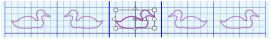The Horizontal Options enable you to set the number of repeats, set the Size of the Multiply zone, and reflect copies of the multiplied designs as facing pairs.
The initial settings use 4 Repeats and a Size of 25.0 mm in a 100 mm x 100 mm Canvas.
The Horizontal Options are used with the Horizontal and Tile Multiply Modes.
Repeats
Set the number of repeats for the horizontal line of designs from 2 to 40. The initial number is 4.
Shortcuts
-
Keys: Alt, M, RR
Size
Use Size to set the width of the Multiply zone from 10.0.mm to 1000.0 mm. in steps of 0.1 mm. The initial Size is 25.0 mm.
Increase the Size to move the designs further apart. Decrease the Size to move the designs closer together, and to overlap the designs.
It is often desirable to adjust the Size until designs are touching or very close together when creating an embroidery, as this will reduce the number of movement stitches.
Shortcuts
-
Keys: Alt, M, RS
Mirror
Use Mirror
to reflect the designs to form pairs. Each alternate copy of the design is reflected.
Shortcuts
-
Keys: Alt, M, RM
Use the Multiply Horizontal Options
-
In the View tab, ensure that the Canvas is set to 100mm x 100mm in size.
-
Load or draw a design.
-
Select the design with Box Select
 , Point Line Select
, Point Line Select  , or Freehand Select
, or Freehand Select  .
. -
Drag the design upwards and to the left to move it a short distance from the center of the canvas.
-
Click the Multiply tab.
-
In the Multiply tab, click Horizontal
 .
. -
Click Enable Multiply
 . Three repeated designs can be seen either side of the original. Blue Multiply lines run vertically.
. Three repeated designs can be seen either side of the original. Blue Multiply lines run vertically. -
Set Repeats to 5. At least one of your designs is outside the Canvas grid, and the central blue line may cross your design.
-
Set the Size to 20mm, so that the designs will fit within the Canvas grid.
-
Ensure that your original design is between the two central heavy blue lines, then click Mirror
 .
. -
Move the central design to the right towards its reflected copy. The designs now overlap.

The initial settings are 4 Repeats, with the Size of the Multiply zone set to 25.0mm.

Pale blue lines mark out the other Multiply zones.
Use Size to fit a design within a Multiply zone.
The designs form facing pairs.