Some types of fill areas have an origin, marked by a orange circle  . This is used to move the start point for the pattern in a pattern fill, or the center point for Radial fill, Spiral fill and Shape fill types. For a pattern fill, the origin has a handle for adjusting the angle of the fill.
. This is used to move the start point for the pattern in a pattern fill, or the center point for Radial fill, Spiral fill and Shape fill types. For a pattern fill, the origin has a handle for adjusting the angle of the fill.


This means that in a pattern fill area you can control how the pattern is repeated, and its angle.
For Radial fill, Spiral fill and Shape fill areas, the origin can be moved. This sets the start point for the fill, such as the point from which stitches radiate on a Radial fill.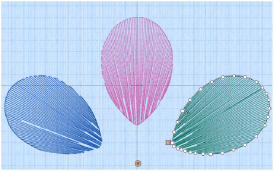
The origin can be moved anywhere on the design area. This allows you, for example, to create several of the same types of fill area with a common origin. Simply move the origin to the same grid position for all the desired areas, so that the pattern of stitches is unified across the chosen areas.