Choose the threads you own from many different manufacturers and list them together in a My Thread database. Create a new My Thread database.
Use the My Thread Databases window to choose the threads you own from many different manufacturers and list them together in a My Thread database. Create your own thread database, and add the threads you own to it.
Note: The abbreviation for the Thread Range is automatically added before the number in a My Thread database; for example SuMS3 for Sulky Metallic Sliver 30 weight.
To open the My Thread Databases window
-
In mySewnet™ Thread Cache, click the My Thread Databases button.
-
Choose View > My Thread Databases
-
Press ⌘2
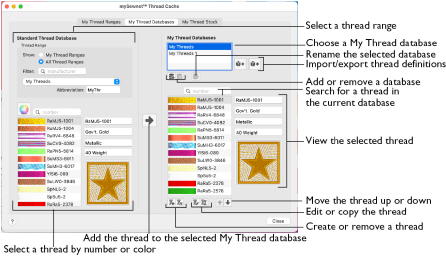
You may create new custom threads, copy and modify existing threads, or import threads from an embroidery. Select threads in the standard thread ranges by color in the Colors window.
If the whole My Thread database is from one new manufacturer, create an appropriate database name and the abbreviation will be added automatically.
Note: A sample thread database, My Threads, is available when mySewnet™ Thread Cache is installed.
Note: When threads are added to a My Thread database, they are shown in the Color Selection dialog the next time it is used in any mySewnet™ Embroidery Software app. Add Color Effects to selected threads within a design using the Color Selection dialog of mySewnet™ Embroidery Software apps.
|
To learn how to |
Go to |
|---|---|
|
Find a thread in a thread database |
|
|
Add manufacturer threads to a My Thread database |
|
|
Create a new My Thread database |
|
|
Create a new thread for a My Thread database |
|
|
Copy a thread to create a new thread |
|
|
Arrange the threads in a My Thread database |
|
|
Choose a thread color |
Updating the Standard Thread Database
If your friends give you .vp3 or .vp4 format embroideries they have created, the embroideries may contain thread definitions from a later version of the standard thread database. In order to have these colors available, the updated Standard Thread Database must be downloaded and installed.
Use Check for Updates to ensure that the latest Standard Thread Database is present. See the mySewnet™ Configure Reference Guide.
Note: Alternatively, the embroideries may contain custom thread definitions from their My Threads databases. See Import Threads From Embroidery.
Note: A thread definition gives the name, number, thread type and weight, and the color for the thread (or colors for a variegated thread).