Use the Colors window to choose a color for a thread. The nearest shade in the current thread range is selected.
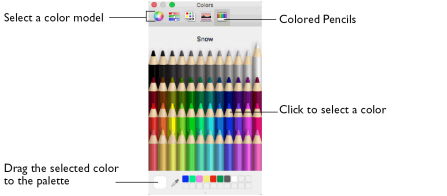
Use the Colored Pencils to select a color quickly.
Note: Other color models show a greater variety of shades: Color Wheel, Color Sliders, Color Palettes and Image Palettes.
Select a color for a thread
-
Select a color, then click the color block in the Thread dialog. The Colors window opens.
-
Click Colored Pencils
 to select the Colored Pencils color model.
to select the Colored Pencils color model. -
Click one of the 48 pencils. The thread color changes in the Thread dialog.
-
Close the Colors window when you have chosen a color.
The shade nearest to the pencil shade is used.