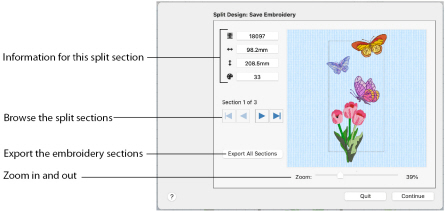
Use the Save Embroidery page to preview the split sections, and to export the split embroidery sections automatically.
Information
The information on the left shows the zoom level compared to Real Size, the stitch count
, dimensions (height

and width
) and number of color changes
in the current section.
View
The number of the section, and the total number of sections, is shown to the left of the preview. Click the navigation icons to browse through the split sections.
-

and Next

to step through the split sections one at a time.
-

to jump to the first split section.
-

to jump to the last split section.
Exporting Split Embroideries
When you export a split embroidery, you provide a single embroidery file name which is used for all sections of the split embroidery and the sections are distinguished by a suffix.
For standard hoops, each section is suffixed by a number. The top left section starts at 01, then the numbering works across and down. You can stitch out the sections in the order you think is most suitable for each split design.
Zoom
Use the Zoom bar to change the view of the picture. Zoom in (drag the slider to the right) to magnify the view. Zoom out (drag the slider to the left) to shrink the view. To the right, the zoom level percentage is shown.
When zoomed in, use the scroll bars or swipe to move around.
Export All Sections
Click the Export All Sections button to export all the split embroidery project sections, as shown in the Save Embroidery preview pane, as a .vp4 file or in an alternative embroidery format.
The Export dialog is displayed so you can select the embroidery format, then the Save dialog so you can name your design. For more information on using Export, see Export.
Export in any of the following embroidery file formats: Brother/Baby Lock/Bernina PEC (.pec), Brother/Baby Lock/Bernina PES (.pes version 2 - 11), Compucon/Singer PSW (.xxx), Husqvarna Viking / Pfaff (.vp4, .vp3 and .vip), Husqvarna (.hus, .shv), Janome (.jef and .sew), Melco (.exp), Pfaff (.pcs), Tajima (.dst) and Toyota (.10*).
File Name
When you save a split embroidery, you provide a single name which is used for all parts of the split embroidery. The split parts are distinguished by a two digit suffix that is automatically added to the file name.
Suffixes for Multi-Hoop Splits
For a multi-hoop split, the split parts are suffixed with two digit numbers. The numbers start at 01 for the top left hoop, then increase across and down, for example Butterfly Garden Exported_01 to Butterfly Garden Exported_03. The numbers are used only to distinguish the individual sections. You can stitch out the sections in any order, as required.
Continue
Go to the Print Options page.