The mySewnet™ Digitizing Window
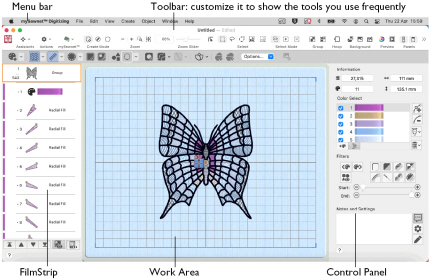
Showing and Hiding Tools
-
The toolbar gives quick access to the tools needed to create and edit your embroidery project.
To show or hide the toolbar, choose View > Show Toolbar, or View > Hide Toolbar (⌥⌘T). -
The Control Panel gives access to the tools needed to create and edit your embroidery.
To show the Control Panel, choose View > Show Control Panel, or click
.
-
The FilmStrip shows the sequence of objects in the design.
To show the FilmStrip, choose View > Show FilmStrip or click
.
-
Use Open to open embroidery design outline (.edo) files. Choose File > Open (⌘O). See Insert Design.