Keyboard Shortcuts and Shortcut Menus
You can use the keyboard to perform many of the mySewnet™ Digitizing menu tasks and commands. To see a full list of keyboard shortcuts, open mySewnet™ Digitizing and choose Help > Keyboard Shortcuts. See Keyboard Shortcuts.
Many commands are available from shortcut menus accessed from the design you are creating.
To Open a Shortcut Menu
-
Press the Control key while you click on an object in the work area or FilmStrip.
-
Right-click on the mouse or trackpad.
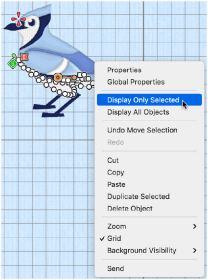
Keyboard Shortcuts
Shortcut key codes
|
↵ |
Return key |
|
⌘ |
Command key (cmd) |
|
⇧ |
Shift key |
|
⌦ |
Delete - full sized keyboard only |
|
⌃ |
Control key (ctrl) |
|
⌥ |
Option key (alt) |
|
⇥ |
Tab key |
|
← |
Left arrow |
|
→ |
Right arrow |
|
↑ |
Up arrow |
|
↓ |
Down arrow |
|
fn |
Function key |
|
⌫ |
Delete back key (backspace) |
Note: On Mac portable keyboards use Function–Delete or Function–Backspace ( fn ⌫ ) to delete an object.