Set the Grid Size, select whether or not to use color tolerance, and set the maximum stitch length for single stitches.
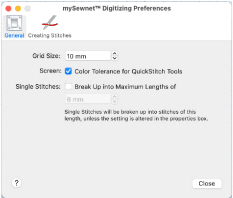
Grid Size
Set the grid size between 1 and 50mm, depending on what setting is most suitable for your screen resolution and designs. The grid size is initially set to 10mm.
Turn the background grid on or off using View > Grid.
Change the Grid Size
-
Click the arrows or enter a value for the grid size.
Note: The grid size is measured in pixels of the background picture, so the apparent grid size will vary according to the dimensions of the picture stored in a design. The grid may be turned on and off.
Color Tolerance for QuickStitch Tools
Selecting the Color Tolerance option causes the Color Tolerance dialog to appear when any of the QuickStitch™ or QuickTrace functions are used. It allows parts of a picture to be selected for filling or tracing according to how similar they are in color to the chosen color. This option is initially selected. See Color Tolerance.
Single Stitches: Break Up into Maximum Lengths of
Set the maximum Single Stitch length from 1 to 12mm in steps of 1mm. The initial setting is 6mm.
Note: Single Stitches are broken up into stitches of this length, unless the setting is altered in the properties box.