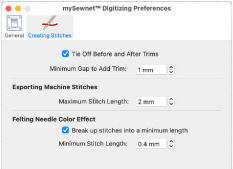
Set whether or not to automatically add tie stitches, and the maximum stitch length for machine stitches.
Tie Off Before and After Trims
Select this option to automatically add a tie stitch before and after a trim. It is initially selected.
Note: When this option is not checked (selected), no ties are automatically added.
Minimum Gap to Add Trim
Set the minimum gap between objects to automatically add a trim.
-
Click the arrows or enter a value for the gap size.
Exporting Machine Stitches
Set the maximum length of machine stitches from 1 to 20mm in steps of 0.1mm. The initial setting is 2mm.
-
Click the arrows or enter a value for the maximum stitch length.
Felting Needle Color Effect
Set the stitch length for Felting Needle stitches. These settings are used whenever a felting needle color is selected in mySewnet™ Digitizing.
Break Up Stitches to a Minimum Length
Select this option to Break up felting needle stitches into a preset minimum length.
Stitch Length
Set the stitch length for Felting Needle stitches from 0.1mm to 6.0mm in steps of 0.1mm. The initial setting is 0.4mm.
-
Click the arrows or enter a value for the felting needle stitch length.