Use the Draw Range to determine the range of visible objects.
The Draw Range has Start and End sliders, which are used to control which objects are displayed. Each step is one distinct object, similar to stepping through objects with the arrow keys. The upper slider bar sets the first object at the Start of the visible objects. The lower slider bar sets the End object.
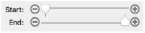
Note: When you set a Draw Range, only objects within the visible color blocks are displayed.
Changes made with the Draw Range sliders are matched by the range of visible objects in the FilmStrip, so the Draw Range can be used to monitor objects hidden in the FilmStrip. Using Display Only Selected, Display Only From Start and Display Only To End on the Display or FilmStrip context menu, will also automatically change the slider positions.
-
Use the Draw Range to isolate objects that you want to select with Select All Visible.
-
For complex designs, use the Draw Range to make objects easier to select when changing their properties. For instance, you can isolate a fill area so that it is easier to click, and then Control–click to change its pattern in the Fill Properties.
-
Turn off colors and object types with the color worksheet and object filters to hide or show almost any set of objects in combination with the Draw Range. For instance, hide a color block, so that you don’t adjust that part of the design by accident.
Display All Objects
resets the Draw Range to show all objects.
Show and Hide Objects with the Draw Range
Use the Draw Range to set the Start or End object in any of the following ways:
-
Drag the slider along the slider bar.

-
Click the plus

and minus

to progress by one object at a time.
-
Click in the space on the slider bar on either side of the slider box to jump to the position of the arrow pointer.

In all cases, the work area will show the range of objects as the Start or End object changes.
Display Only Selected
Display only the currently selected object, or sequence of objects, and hide all other objects.
-
Select the object, then choose Object > Display > Display Only Selected.
Display Only From Start
Display the currently selected object, and all objects before it in the FilmStrip.
-
Select the object, then choose Object > Display > Display Only From Start.
Display Only To End
Display the currently selected object, and all objects after it in the FilmStrip.
-
Select the object, then choose Object > Display > Display Only To End.