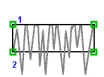Create Columns by placing points, or when using the Point Create toolbar by drawing Bezier lines. The Column functions are found both on the Freehand and Point Create toolbars. Place alternate points to define a column of any length. Choose a column type before creation, or change it afterwards in Column Properties.
Satin Column
Use Satin Column ![]() to create a straight or curved column of parallel stitches. The column may be of any length.
to create a straight or curved column of parallel stitches. The column may be of any length.

Note: The recommended maximum length for satin stitches is around 8-10mm, otherwise the stitches may be loose and not lie flat. To create satin wider than this, either overlap satin columns, or use a satin area.
Feathered Satin
For lifelike realistic feathers or fur, use Feathered Satin ![]() , where the start and end points of the stitches are random rather than all parallel. Feathered satin may also be created with only one side feathered – the side where the first (A) or second (B) point was placed.
, where the start and end points of the stitches are random rather than all parallel. Feathered satin may also be created with only one side feathered – the side where the first (A) or second (B) point was placed.

|
|
|
|
|
Feathered Both Sides |
Feathered Side A |
Feathered Side B |
Richelieu Bars
Use Richelieu Bars ![]() to create a column of short sections of satin perpendicular to the direction of the column. Choose the number of bars, and the width of the satin.
to create a column of short sections of satin perpendicular to the direction of the column. Choose the number of bars, and the width of the satin.

Note: Richelieu bars are typically used for cutwork designs.
Tapered Motifs
Use Tapered Motifs ![]() to create a line of motifs that vary in size according to the width of the column.
to create a line of motifs that vary in size according to the width of the column.

Note: Tapered motifs are often used in lace designs.