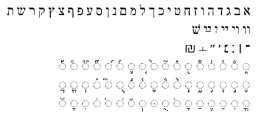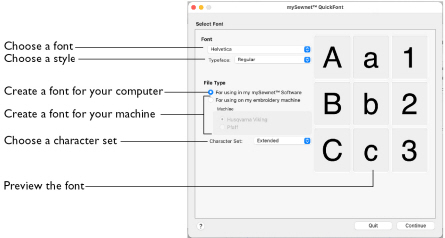
Use the Select Font page of mySewnet™ QuickFont to select the font, typeface and character set on which to base the new font. Also select whether to make a font for use in the mySewnet™ Embroidery Software, or for use on certain HUSQVARNA VIKING® or PFAFF® embroidery machines. The previews to the right of the window change with your choices.
Select a Font
-
Choose a font in the Font pop-up menu.
-
Choose a style for your font in the Typeface pop-up menu, for example bold or oblique.
-
Select to use the font with your mySewnet™ Embroidery Software, or for your embroidery machine.
-
If you chose to create a font for your embroidery machine, select between Husqvarna Viking and Pfaff.
-
Choose a Character Set in the pop-up menu.
The machine choice is only available when creating a font for an embroidery machine.
Your selected font is shown in the preview.
Font
Choose the desired font by name from the TrueType® and OpenType® fonts on your computer.
-
Choose a font from the pop-up menu.
Typeface
Choose a typeface from the list available, which varies depending on the selected font.
-
Choose a typeface from the pop-up menu.
File Type
Make a font to use with the mySewnet™ Embroidery Software, or for use on your HUSQVARNA VIKING® or PFAFF® embroidery machine.
For using in my mySewnet Software: Create a font file for use with mySewnet™ Embroidery and other mySewnet™ Embroidery Software apps.
For using on my embroidery machine: Create a font file for use with your embroidery machine.
Machine
Select which machine type the font is for:
-
Husqvarna Viking
-
Pfaff
Note: This option is only available if ’For using on my embroidery machine’ was selected in File Type.
Character Set
Choose a character set from: Extended, Super Extended, Western 1, 2, 3 and 4, Cyrillic 1 and 2, and Hiragana 1.
-
Choose a character set from the pop-up menu.
Different character sets are available, depending on the selected file type.
|
Font Format |
Character Set |
Default Set |
|---|---|---|
|
mySewnet™ Embroidery Font |
Extended Super Extended Latin 1 Cyrillic 3 Hiragana 2 Greek 1 Hebrew 1 |
Extended |
|
HUSQVARNA VIKING® Font |
Western 1 Western 2 Western 3 Cyrillic 1 Hiragana 1 |
Western 1 |
|
PFAFF® Font |
Western 4 Cyrillic 2 Hiragana 1 |
Western 4 |
Note: The more characters in a font, the greater the amount of time needed to create that font. Nearest Point fonts require four versions of each character. Therefore, such a font will take four times as long to be created.
Extended
The following characters are in the Extended character set:
ABCDEFGHIJKLMNOPQRSTUVWXYZ
abcdefghijklmnopqrstuvwxyz
0123456789
!"@$£€%&*()-+_\=/?':;.,
ÀÁÂÃÄÅÆÇÈÉÊËÌÍÎÏÐÑÒÓÔÕÖØÙÚÛÜÝÞß
àáâãäåæçèéêëìíîïðñòóôõöøùúûüýþÿ
Super-Extended
The following characters are in the Super-Extended character set:
ABCDEFGHIJKLMNOPQRSTUVWXYZ
abcdefghijklmnopqrstuvwxyz
0123456789
!"@$£€%&*()-+_\=/?':;.,
ÀÁÂÃÄÅÆÇÈÉÊËÌÍÎÏÐÑÒÓÔÕÖØÙÚÛÜÝÞß
àáâãäåæçèéêëíìîïðñòóôõöøùúûüýþÿ
#<>[]{|}~ŠOEú`´‘’“”˜™šoeŸ§¿¡¢¥©®°ˆ_
Latin 1
The following characters are in the Latin 1 character set:
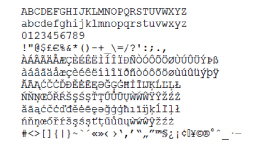
Note: The Latin 1 character set includes all the characters in the Super-Extended set, and additional special characters for Turkish, Dutch, Polish, Azerbaijani, Bosnian, Croatian, Czech, Estonian, Hungarian, Latvian, Lithuanian, Maltese, Romani, Romanian, Serbian, Slovak, Slovene, and Welsh.
Western 1
The following characters are in the Western 1 character set:
ABCDEFGHIJKLMNOPQRSTUÜVWXYZÅÄÖ- <
abcdefghijklmnopqrstuüvwxyzåäö,.
1234567890ÆæØøàáçëèéêíóùúÑñß&?!’@
Western 2
The Western 2 character set contains fewer characters. Generally, it will convert to a font more quickly than the other character sets. The following characters are in the Western 2 character set:
ABCDEFGHIJKLMNOPQRSTUÜVWXYZÅÄÖ-.
abcdefghijklmnopqrstuüvwxyzåäö,.
1234567890ÆæØø?!-,.
Western 3
The following characters are in the Western 3 character set:
ABCDEFGHIJKLMNOPQRSTUÜVWXYZÅÄÆÖ-
abcdefghijklmnopqrstuüvwxyzåäæö.
1234567890ØøàáçëèéêíóùúÑñß&?!’@,.
Western 4
The following characters are in the Western 4 character set:
ABCDEFGHIJKLMNOPQRSTUVWXYZ.,-
abcdefghijklmnopqrstuvwxyz.,-
ÅÄÖÜÆOEØÉÇÑ€$§ß&?!¿¡
åàáäâãèéëêìíïîòóöôõæoeøùúüûçñ@©
1234567890.,:;-+=%\/*°ˆ?~`´'"_
Cyrillic, Hiragana, Greek and Hebrew fonts
Cyrillic, Hiragana (Japanese), Greek and Hebrew fonts are also available.
Note: Creating Cyrillic, Hiragana, Greek and Hebrew fonts requires a TrueType font with the relevant set of Unicode characters.
Cyrillic 1
The following characters are in the Cyrillic 1 character set:
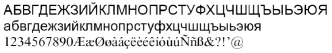
Cyrillic 2
The following characters are in the Cyrillic 2 character set:
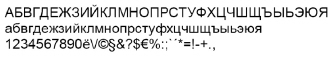
Cyrillic 3
The following characters are in the Cyrillic 3 character set:
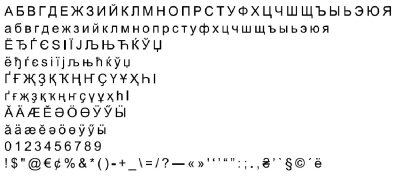
Hiragana 1
The following characters are in the Hiragana 1 character set:
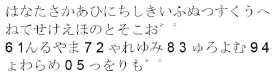
Hiragana 2
The following characters are in the Hiragana 2 character set:
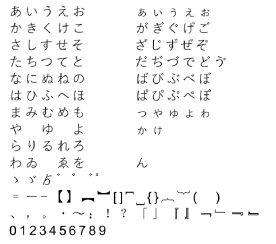
Greek 1
The following characters are in the Greek 1 character set:
ΑΒΓΔΕΖΗΘΙΚΛΜΝΞΟΠΡΣΤΥΦΧΨΩ
αβγδεζηθικλμνξοπρςστυφχψω
ΆΈΉΊΪΌΎΫΏ
άέήίϊΐόύϋΰώ
0123456789
!"@€¢%&*()-+_\=/?―«»'‘’“”:;.,·
Hebrew 1
The following characters are in the Hebrew 1 character set: