Use Snap to Grid ![]() to align objects to the Grid lines when they are drawn using Point Draw
to align objects to the Grid lines when they are drawn using Point Draw ![]() , Bezier Draw
, Bezier Draw ![]() and Insert Shape
and Insert Shape ![]() , or when they are moved.
, or when they are moved.
Select Snap to Grid
-
In the toolbar select Snap to Grid
 .
. -
Choose Edit > Snap to Grid.
Closing Lines
You can join lines to themselves when using Freehand Draw
, Point Draw ![]() and Bezier Draw
and Bezier Draw ![]() .
.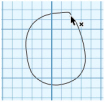
If a line is drawn close to its own starting point, then the mouse pointer will change to a cross  .
.
If that line is completed while the pointer is a cross, the line will be closed to form an area that may be filled.