Running stitch is a row of small stitches going forward. Use lines of running stitch for light markout or as underlay for satin columns and fill areas. Running stitch is also useful for traveling stitches between sections of a design, if it can be placed where it will be covered by later stitch objects.
|
|
|
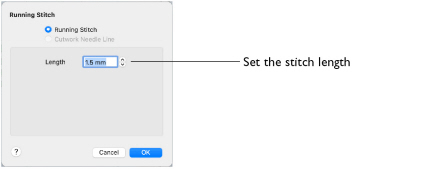
To show the Running Stitch dialog
-
With a running stitch line selected, Control–click and choose Edit Running Stitch.
-
With a running stitch line selected, click the Properties button.
-
Convert a line type to Running Stitch in the Object window. The Properties dialog appears.
Note: Cutwork settings are dimmed as this stitch property is not available in mySewnet™ Stitch Editor.
Length
Set the Length of Running stitch from 0.3 to 12mm in steps of 0.1mm. The initial setting is 2mm.

