This chapter tells you how to select and edit areas and lines as stitch objects, changing their properties.
You may want to edit areas and lines as objects, changing their properties; for example a fill type, density or pattern.
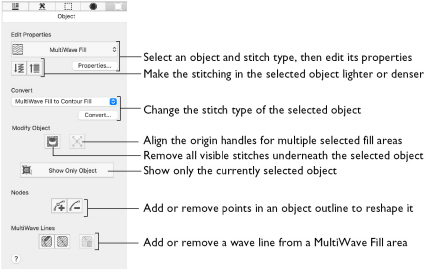
To Select an Object for Editing
-
Select the Object
 window, click inside the desired area to select the object, then change the outline of the object, or Control–click to access and change its properties.
window, click inside the desired area to select the object, then change the outline of the object, or Control–click to access and change its properties.
Note: If an object is difficult to select, use the Control Strip features. Alternatively, use Show Only Object ![]() to hide other objects, then select it.
to hide other objects, then select it.
|
To learn how to |
Go to |
|---|---|
|
Select objects |
|
|
Change the properties for an object |
|
|
Use area types |
|
|
Change outlines to areas |
|
|
Use MultiWave lines |
|
|
Adjust and display objects |