In the Design window you can view, select and change the colors used in your cross stitch design, hide and show the stitches, and rotate selected stitches.
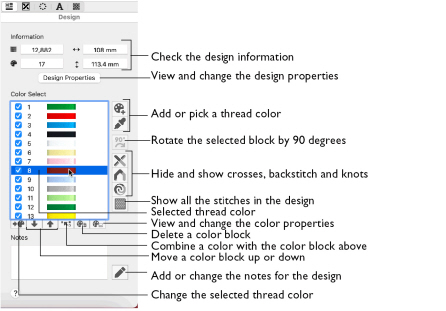
|
To learn how to |
Go to |
|---|---|
|
Change a thread color |
|
|
Locate a color in your design |
|
|
Check the design information |
|
|
Read and edit the Notes |
|
|
Rotate the selected stitches by 90 degrees |
|
|
Rotate the selected area |
|
|
Minimize the number of colors |
|
|
Hide and show stitches |
See Hide Crosses, Hide Backstitch and Hide Knots. |
|
Move and merge colors in your design |