Use the Import tab to choose a thread range for your mySewnet™ Embroidery Software software.
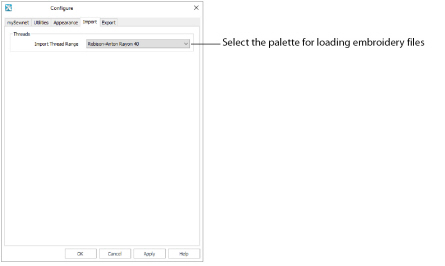
Select the palette that will be active when loading embroidery files in your mySewnet™ Embroidery Software software unless their colors have already been set from another Thread Range. Choose from the following Thread Manufacturers: Robison-Anton Rayon 40, Anchor-Alcazar Rayon 40, Icord Poly 40, Isafil Rayon 40, Madeira Poly Neon 40, Madeira Rayon 40, Robison-Anton Poly 40, Sulky Poly Stickma 40, Sulky Rayon 40. Click the down arrow and the list of options appears. Select the desired option by clicking on it.
You can convert colors in the selected embroideries to any thread range using Color Tone in most modules, or when using Convert in the Explorer Plugin.
The thread range is initially set to Robison-Anton Rayon 40.