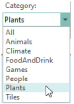
There are 7 named categories of stamps.
Select a set of stamps by name from the drop-down list to the left of the Stamp samples.
Use the arrows at the right of the Stamp box to scroll through the stamps within a set, or click the drop-down arrow to view the stamps gallery. When you see the desired stamp, click it. It will be highlighted with a different shade of blue and it will be shown in the sample box at the current Size and Angle.
When you see the desired stamp, click it. It will be highlighted with a different shade of blue and it will be shown in the sample box at the current Size and Angle.