The left handle and left stitch number box set the Draw From Start stitch number. The right handle and right stitch number box set the Draw To End stitch number.

Use the Draw Range to set the Start or End stitch number in any of the following ways, as shown here for Draw From Start:
-
Click and drag the handle along the slider bar. The stitch number will change as you move the handle.
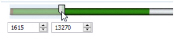
-
Click the arrows at the end of the number boxes to change the stitch number by one at a time. Click and hold on an arrow to progress more rapidly.
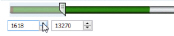
-
Click in the space on the slider bar on either side of the handle to move it in that direction and change the stitch number by 50 at a time. You can also click and hold to change the number more rapidly, but the handle will stop when it reaches the arrow pointer, or the other handle.
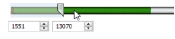
-
Enter a stitch number directly in the stitch number box. A number that is outside the range will be ignored.
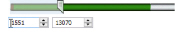
In all cases, the work area will show the range of stitches as the Start or End number changes.