Choose whether or not variable stitch speed is allowed while drawing stitches and set the gap and tie-offs for trims.
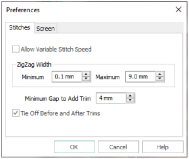
Use this option to decide whether or not the stitch speed can be changed with pressure sensitivity on the drawing tablet while drawing stitches. Alternatively, if the drawing tablet is not attached, this enables the A and S keys to change the stitch speed while drawing stitches.
This option is not selected initially, so this must be selected to allow variable stitch speed.
The ZigZag Width is dynamically adjusted from 0.1mm to 9.0mm using the Z and X keys while drawing zigzag stitches with Rotational ZigZag, Horizontal ZigZag and Calligraphy. For some purposes, the minimum of 0.1mm might be too narrow, and/or the maximum of 9.0mm might be too wide. Use the Minimum and Maximum options to set the limits for changing the ZigZag Width.
Set Minimum and Maximum from 0.1mm to 9.0mm in steps of 0.1mm. Minimum may not be larger than Maximum.
Set the minimum gap between objects to automatically add a trim.
Tie Off Before and After Trims
Select this option to automatically add a tie stitch before and after a Trim.
When this option is not selected, no ties are automatically added.
This option is initially selected.