Set the size of the grid and whether or not to show stitch points and the last stitch marker.
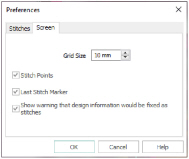
Set the grid size between 2mm and 50mm, depending on what setting is most suitable for your screen resolution and embroideries. Type in a figure or use the up and down arrows to change the number.
The initial setting is 10mm.
Black dots show the stitch points (needle insertions) into the fabric. The stitch points are only visible in 2D view. When you zoom in, the stitch points are displayed as small squares. Showing the stitch points may be helpful when drawing stitches, moving stitches and pasting stitch blocks.
The stitch points are initially on.
The last stitch marker is a cross  that shows the position of the last stitch point in the embroidery. Use this option to turn off the last stitch marker if you prefer not to show it.
that shows the position of the last stitch point in the embroidery. Use this option to turn off the last stitch marker if you prefer not to show it.
The last stitch marker is initially on.
Show Warning
Show a warning that design information will be fixed as stitches if the embroidery is opened and saved in mySewnet™ Sketch.
Make a copy of such an embroidery before opening and adjusting it in mySewnet™ Sketch.