Stipple stitch is a quilting technique, often used to give texture over a large area. It is formed from continuous lines of stitching that follow a random path, usually without crossing back over lines that have already been stitched. The gap between the lines should remain relatively constant, to give an even look to the filled area.

Use Free Motion ![]() , Running Stitch
, Running Stitch ![]() or Triple Stitch
or Triple Stitch ![]() as preferred. Free Motion will give a hand-stitched look. Running Stitch or Triple Stitch will give a machine-finished look.
as preferred. Free Motion will give a hand-stitched look. Running Stitch or Triple Stitch will give a machine-finished look.
Use the zigzag functions on the Free tab — Horizontal ZigZag ![]() , Rotational ZigZag
, Rotational ZigZag ![]() and Calligraphy
and Calligraphy ![]() — to create satin columns up to 9mm wide, of varying density and width.
— to create satin columns up to 9mm wide, of varying density and width.
Columns can be tapered dynamically. Use this ability, for example, to make a tree trunk narrower at the top than at the base. Use specific keyboard keys to change the width while drawing with the ZigZag functions. (See ZigZag Width.)
For columns of constant width and density use the Satin Line ![]() functions on the Standard tab.
functions on the Standard tab.
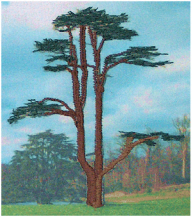
Use Stitches Preferences ![]() to set the minimum and maximum zigzag width. This may be used, for example, to control the width range for drawing scallops and tapered shapes such as leaves.
to set the minimum and maximum zigzag width. This may be used, for example, to control the width range for drawing scallops and tapered shapes such as leaves.

Use columns to add depth, shading or decoration to outlines created with Free Motion or Running Stitch. The gold trim on the redwork doll is an example.
Use Running Stitch ![]() or Triple Stitch
or Triple Stitch ![]() to follow the outline of any shape in a picture. Follow an outline as slowly and carefully as you like. Set the stitch length in Line Options before drawing.
to follow the outline of any shape in a picture. Follow an outline as slowly and carefully as you like. Set the stitch length in Line Options before drawing.
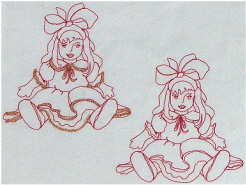
Create appliqué with a hand-stitched look by laying down outlines of Free Motion ![]() or Running Stitch
or Running Stitch ![]() stitches around where the appliqué fabric is to go, with stops
stitches around where the appliqué fabric is to go, with stops ![]() as desired. Then finish with Rotational ZigZag
as desired. Then finish with Rotational ZigZag ![]() around the edges, to stitch down the edges of the appliqué fabric and cover the outlines.
around the edges, to stitch down the edges of the appliqué fabric and cover the outlines.

Use Single Stitch ![]() to simulate the irregularity of stitches sewn by hand, by building up the stitches one stitch point at a time. This is especially suited to simple hand stitches such as blanket and feather stitching. Use this to finish an edge without needing to change the machine over to sewing. This technique may be used as an alternative finish for appliqué.
to simulate the irregularity of stitches sewn by hand, by building up the stitches one stitch point at a time. This is especially suited to simple hand stitches such as blanket and feather stitching. Use this to finish an edge without needing to change the machine over to sewing. This technique may be used as an alternative finish for appliqué.
Using a heavier weight of thread, such as 30 or even 12, can also simulate hand stitching, but larger stitches should be used.
Hand Stitch Effects on Existing Embroideries
Any existing embroidery can be loaded into mySewnet™ Sketch. This means you can enhance or modify existing embroideries to add hand stitched effects or create additional detail.
Hand Stitched Embroidery with Motif Line
In the Universal group, two categories of hand stitches are available for Motif Line ![]() . Use them to create embroideries with the look of classic hand stitch styles.
. Use them to create embroideries with the look of classic hand stitch styles.

Use two or three different hand stitch motifs to create these embroideries, and use thread colors sparingly. Trace over pictures for inspiration, but a printed background is not required.
As with any embroidery created in mySewnet™ Sketch, once one design has been created, it can easily be repeated. Impress your friends with embroidery that would take many hours of handiwork!

Use Motif Line ![]() to embellish pictures and existing embroideries.
to embellish pictures and existing embroideries.

Choose from your favorite machine stitches and motifs to enhance existing details, or create new design elements.