If you are digitizing a font with serifs, consider how you will digitize the serifs themselves so that all the characters in the font look consistent.
If you are digitizing a font as a series of fill areas, serifs can simply be included as part of the fill area shape. You may need to place more points around the serifs so that the shape is reproduced accurately. To produce straight lines, hold down the Shift key while placing points.
Techniques for digitizing the serifs in satin fonts include:
-
If the serif is very narrow (hair serif), simply use Double Stitch.
-
If the font is small, digitize the serif as part of the satin column at the end of the letter arm.

-
If the font is large, digitize the serifs separately so that the satin columns do not exceed a width of 10mm.

-
For a font of any size, you may prefer to digitize the entire end of the arm, including the serifs, so that the stitches are at a right angle to the letter arm. This works well for slab serifs.
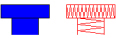
In all cases, plan the object sequence so that your end points for each satin column are in the desired position. For complex serifs, use traveling stitches and overlaps to achieve the best result.