An ascender is the part of a lowercase letter that is the upper stroke, generally above the x height. For instance, 'h' and 'b' have ascenders. The height of ascenders may be different from the cap height, so it may require a guideline to mark the height.
ASCII, also referred to as 'ASCII code', is a standard set of numerical values that correspond to letters, numbers and punctuation marks in a Western European alphabet. For instance, the letter 'A' has the ASCII number 065.
mySewnet™ Font Digitizing uses ASCII numbers to decide which character to work with. Not all fonts have 'standard' characters in them. For instance, symbol fonts have simple pictures in place of letters. ASCII allows the same symbol to be consistently referenced, just as with characters for writing.
ASCII is an acronym of 'American Standard Code for Information Interchange'.
The baseline is the line on which all the characters sit so that they line up horizontally. Do not place the baseline at the bottom of the area where characters are digitized as you must allow for descenders on characters such as 'g', 'p', 'y', etc. Not all characters actually sit on the baseline. Quotation marks and other special characters sit above the baseline.
The height of the capital (uppercase) letters in a font. It is usual to position a guideline at the cap height so that all the uppercase letters can match the cap height correctly.
Character is a general term for any letter, number, punctuation mark or any other symbol that appears in a font.
Fonts and SuperDesign sets are stored as a database. This database contains a design outline file for each character or shape that has been digitized. However, the database only stores design information, so no pictures are stored as they would be in an .edo file saved from mySewnet™ Digitizing.
A descender is a part of a letter or other character that extends below the baseline. For instance, the tail on a 'y' is a descender. Even the small tail on a comma is a descender. Another example of a descender is the part of the cedilla (Ç and ç) that is below the baseline.
A font is a collection of character shapes. All current versions Microsoft® Windows use TrueType® and/or OpenType® fonts, which have a fixed order in which the character shapes appear in the font. This is so that when you press 'h' on the keyboard, the letter h appears on the screen.
Fonts can contain any shape, so they can represent any alphabet. Also, Symbol fonts can contain collections of useful shapes, such as bullet points.
In mySewnet™ Embroidery there is a Gap control that is used to change the spacing between all the letters in some text. In typographic terms, this is known as Tracking.
Kerning is the adjustment of spacing between certain pairs of letters to improve the appearance of the text. For instance, when some of the lowercase letters are placed after 'T', the appearance is improved if the lowercase letter is tucked in under the arm of the 'T'.
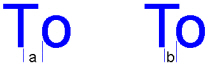
In the example, gap 'a' has no kerning, whereas gap 'b' has been kerned to give a more natural and appealing appearance to the text.
A ligature is a combined character, such as the æ character used in 'encyclopædia'. Some typographic systems automatically make ligatures from other characters, but this is not widely supported on Windows® at present. If you wish to have ligatures in your font, you must digitize them as specific characters in your font.
Markout is an outline for part or all of a design, usually using thread of a dark or contrasting color. It may be created using running, double or triple stitch depending on the effect desired and the sequence of the embroidery.
A design element that can be selected and used on the SuperDesign tab in mySewnet™ Embroidery.
OpenType® is an extension of TrueType® which also incorporates Type 1 font support. mySewnet™ Font Digitizing uses OpenType® fonts for character selection and background pictures.
An overshoot is the part of a rounded or pointed character (for instance, o, O, A) which extends slightly above the normal height for the character (x height for lowercase, cap height for uppercase) and/or slightly below the baseline. The overshoot compensates for the optical illusion of a square shape looking slightly bigger than a rounded or pointed shape of the same height.
See Underlay Stitches.
A font that does not have serifs is said to be 'sans serif', which is French for 'without serif'. An example of a sans serif font is Arial.
Serifs are the small extra strokes at the ends of the main strokes that form letters. The three main types of serif are hair (very thin), slab (rectangular blocks) and wedge (triangular).

An example of a serif font is Times New Roman, which uses both hair and wedge serifs.
Tracking is the technical typographic term used to describe the spacing between all the characters in a piece of text. Typographic specialists describe tracking as 'tight' or 'loose', where tight tracking brings letters closer together and loose tracking spreads them out.
The Gap setting on the Letters tab of the mySewnet™ Embroidery Control panel is used to adjust tracking.
TrueType® is a digital font technology used by Microsoft in Windows® operating systems. TrueType® fonts contain an outline description of each character in the font, which can be scaled to any degree without losing the shape detail. mySewnet™ Font Digitizing uses TrueType® fonts for character selection and background pictures.
Underlay, or packing, is used below fill and satin areas to stabilize fabric. For pattern fill areas, satin areas and satin columns you can automatically create underlay using the desired Underlay setting in the properties dialog box for that stitch type.
Satin underlay can be a running line just inside the satin shape (edge walk or tramline), a widely spaced zigzag of single stitches across the satin shape, or a combination of the two.
The x height is the height in a font of the lowercase 'x'. During the design phase of a font, a guideline would be positioned to show the x height, so that all the lowercase letters match the x height correctly.