Use a picture in the background as a guide for digitizing a character. A picture should be positioned so that the character sits on the baseline. The left edge of the character should be at or close to the left edge of the grid. Enlarge the picture to increase the detail shown.
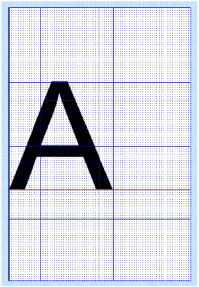
Use Font Background ![]() to choose any of the TrueType® and OpenType® fonts installed on your computer as a background for creating a font.
to choose any of the TrueType® and OpenType® fonts installed on your computer as a background for creating a font.
When resizing the background picture, use guidelines to keep characters of similar height and width in the font in proportion.
Allow space for accents above uppercase letters in the extended and super-extended Character Sets, even if you are creating a basic character set initially.