Double stitch ![]() is a row of small stitches going forward, followed by a row of small stitches going backward, so it ends at the same point where it began.
is a row of small stitches going forward, followed by a row of small stitches going backward, so it ends at the same point where it began.

Use double stitch for markout and to place branching outlines that need to return to their starting points.

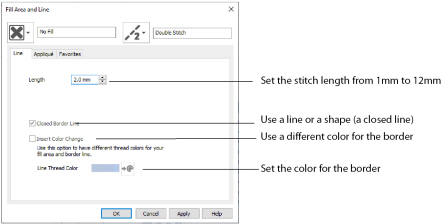
Length
Set the Length of Double stitch from 1 to 12mm in steps of 0.1mm.
The initial setting is 2mm.
Set the line as an open line or a closed line (a shape).
Use Closed Border to change an open line to a closed one, or vice versa. This allows you to create a fill area with a closed or open border (a border that runs all the way around a fill area, or only part of the way).
Insert Color Change
Insert a color change between a border line and the enclosed fill area. The Color Selection dialog is displayed.
Insert Color Change is only used when the line forms the border to a fill area.