Print Preview displays the My Threads list, as it will appear when printed.
When you choose this command, the main window is replaced with a print preview window in which the page will be displayed in its printed format.
The print preview toolbar offers you options to zoom in and out of the page, start a print job, view One or Two Pages as required, and browse backward and forwards through the pages using the Next Page or Previous Page buttons.
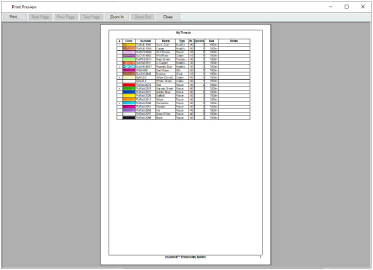
The print preview toolbar offers you the following options:
Bring up the print dialog box, to start a print job. See Print.
Next Page
Preview the next page to be printed. If this is grayed out then you are on the last page.
Prev Page
Preview the previous page to be printed. This is grayed out when you are on the first page.
One Page / Two Page
Preview one or two printed pages at a time.
Take a closer look at the page to be printed.
Take a larger look at the page to be printed.
Close print preview and return to the My Thread Stock window.