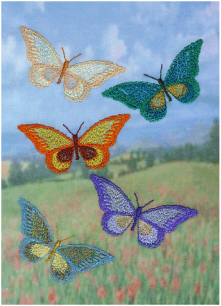It is recommended to test the printouts of pictures onto the final fabric, as the colors may not be reproduced onto fabric in the same way as on the screen. If you wish to change the colors in a picture, you will need to use software that allows adjustments to saturation, brightness and so on, for example the mySewnet™ PhotoStitch module.
If you have a small picture, you can use the Align Picture To option to conserve the printable media by moving the printed picture to the top or bottom of the page. Alternatively, use center alignment to make hooping up easier.
The picture can be printed with the colors faded by 50%. This is an effective technique for making the embroidery stand out over the picture, as in the butterfly landscape.