This dialog is available if .vp4, .vp3, .pes or .jef is selected as the file format.
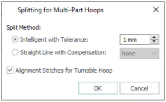
Embroideries for Multipart hoops are split automatically, according to your Export settings. Use an Intelligent or Straight Line Split.
There is no need to ensure embroideries are in one stitch area of the hoop; just place your embroideries in the most pleasing arrangement.
Split Method
You can use one of two split methods:
-
Intelligent Split automatically calculates a split line that is routed through gaps or across movement stitches, cuts the minimum number of stitches, and minimizes cuts through solid sections of embroidery. Where possible, use Intelligent Split.
-
Straight Line Split cuts the embroidery straight across the center line of the overlap zone.
Intelligent with Tolerance
Intelligent Split calculates a split line that cuts the minimum number of stitches, and minimizes cuts through solid sections of embroidery. For example, a large embroidery is split at a narrow section, and an embroidery that fits in one stitch area of the hoop is left in one piece even if it is part of a larger design.
Tolerance ensures that the Intelligent Split line stays a short distance from the edges of the overlap. This allows for play in the hoop when going from one hoop area to another, such as when aligning a hoop that has been turned to stitch out the other side of an embroidery.
You can set Tolerance from 0 to 3mm, in steps of 1mm. The initial setting is 1mm.
To use Intelligent Split with Tolerance, select the "Intelligent with Tolerance" checkbox, then enter a number in the Tolerance number box, or use the arrows to increase or decrease the Tolerance.
Straight with Compensation
Straight Line Split cuts straight across the center of the overlap zone. Straight Line Split will only split an individual embroidery if, before it is combined with everything else, it does not fit entirely into one stitch area of the hoop.
Lettering is split straight down the middle, as with any other type of embroidery. This may cut through characters rather than gaps and spaces. In such cases, it is recommended to use Intelligent Split instead.
Compensation adds overlapping stitches along the edges where the embroidery is split. This compensates for pull on the fabric.
|
None |
Use None if you can split an embroidery without cutting through any of the design elements. Compensation is initially set to None. |
|
Low |
Use Low when cutting through a lightly stitched embroidery or when the split lines go through only a few stitch areas. |
|
High |
Use High when the embroidery is dense, when the split lines make long splits through stitch areas, or when stitching onto materials such as knitted or stretchy fabric. |
Alignment Stitch for Turnable Hoops
Select this option to add an alignment cross at the end of each embroidery section when using the HUSQVARNA VIKING® Designer Majestic™, PFAFF® creative Grand Dream™, Universal Multipart hoop, or Brother Jumbo Frame. A hoop movement to the alignment cross is added at the beginning of the next section. The next embroidery section can then be correctly aligned, or alignment can be confirmed.