Patterns
Use the Pattern area to select the desired pattern category and number.
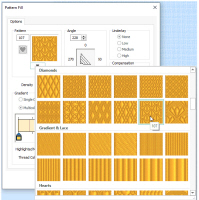
Select the desired pattern number. There are several ways to select patterns:
-
Click the drop-down arrow below the pattern sample and scroll down to choose a pattern Category, and a pattern. Click the desired pattern sample and the Pattern number is shown.
-
Enter a favorite Pattern number directly in the Pattern box. As you type the number, the correct pattern sample is selected immediately.
-
Use a My Fill pattern created with Manage My Fills in mySewnet™ Digitizing. View the patterns in the pattern gallery. See Fill and Satin Patterns.