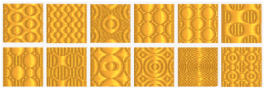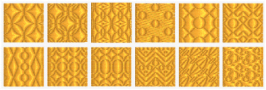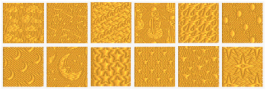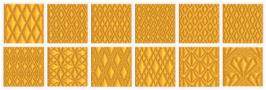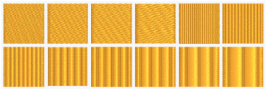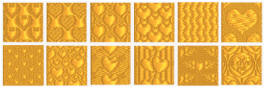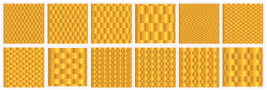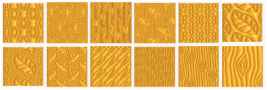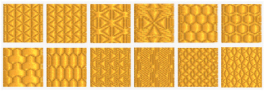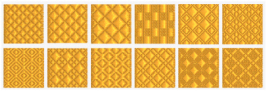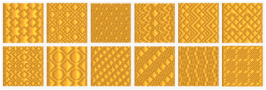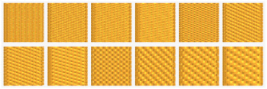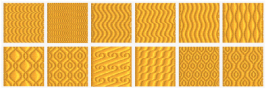Set the Fill Pattern number for fill areas, satin areas and columns. When a pattern fill area is first created, for example by converting from another stitch type, the initial setting is pattern 3. Standard satin uses Pattern 0, which is not available for Pattern Fill areas.
Patterns in categories other than Standard are recommended for use in relatively large fill areas, as they have repeating patterns which work well when 'tiled' together. Pattern 36 produces a 'satin effect' fill stitch.
The first four patterns in the Gradient & Lace category (253-256) are recommended for multicolor gradient.
Patterns 257 to 264 provide banded fill patterns that combine with crosshatch parallel fills to create a weave effect for lace designs. Set Spacing for the parallel fill at 2.4mm to combine with Pattern 257, 2.8mm to combine with Pattern 258, and so on.
For a complete reference to all the fill patterns that can be used, see the Fill Patterns Sample Guide. This is provided as a PDF for viewing and printing.
|
|
|
|
|
|
|
|
|
|
|
|
|
|
|
|
|
|
|
|
|
|
|
|
|
|
|
|
|
|
|
|
|
|
|
|
|
|
|
|
|
|
|
|
|
|
|
|
|
|
|
|
|
|
|
|
|
|
|
|
|
|
|
|
|
|
|
|