Use the Options tab to change the settings for fill angle, stitch type and length.
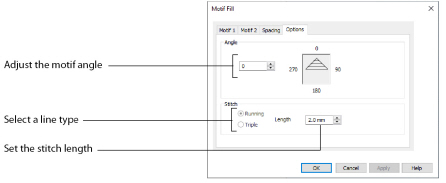
The angle of the motif fill pattern, as shown by the arrow. Set the Angle from 0 to 359 degrees.
Select Running or Triple stitch for stitching out the motifs. Set the maximum stitch Length from 1 to 12mm in steps of 0.1mm.