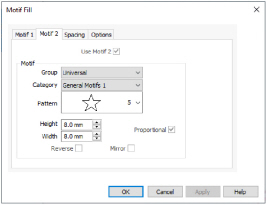
Use the Motif 2 tab to select a second optional motif and its size.
Select the Use Motif 2 option to use a second motif in the motif fill. The second motif will be placed on alternating lines with the first motif. All other options are identical to the Motif 1 tab.
Use Motif to select the motif and its size.
Click the drop-down arrow to select the desired group of motif patterns.
Click the drop-down arrow to select the desired category of motif patterns.
Click the drop-down arrow to select the desired motif visually. Motifs are also numbered for convenient reference.
The Height and Width are initially set according to the chosen motif. The maximum and minimum values for Height and Width are individual to each motif.
Use this option to keep the relative Height and Width in proportion when either is changed.
Use this option to reverse the direction of the motif along the lines of the motif fill. Some motifs are symmetrical and will have no apparent change when they are reversed.
Use this option to mirror the motif across the line of motif fill. Some motifs are symmetrical and will have no apparent change when they are mirrored.